Global player Messe Frankfurt opts for SNAG-View
Messe Frankfurt is the world's largest trade fair, congress and event organiser with its own exhibition grounds. The Group employs more than 2,500 people at around 30 locations worldwide. In 2017, the company generated sales of around 661 million euros.
After a successful proof of concept in January 2018.....